Setting Mangle Mikrotik Terbaik

Seting Mangle Mikrotik Game Online Optimal

Setelah pending beberapa Bulan kembali melanjutkan Rule Mangle pada mikrotik untuk memisahkan Trafik Game Online dan Browsing. Update mangle mikrotik game online optimal meliputi:
Informasi Port Game Online sudah disesuikan dengan perubahan terbaru, jika masih ada port game lain yang baru insyallah segera saya update lagi info port dan Ip nya. 🙂
Contoh
Implementasi Ini diterapkan Pada Warnet dengan Spesifikasi Jaringan SBB:
- Koneksi Internet Akses menggunakan Speedy Executive 2 Mbps - Jumlah Klien 35 Klien - Mikrotik RB750G - Proxy Server Ubuntu 11.04 ZPH
Planing Pembagian Bandwith :
Kecepatan Downstream Maksimal Browsing seluruh Klien 1500kbps
Kecepatan Downstream Game Online 500kbps
Berikut Script Lengkapnya
Rule pada Mangle Untuk Game Online Terfavorit :
/ip firewall mangle add chain=game action=mark-connection new-connection-mark=Game passthrough=yes protocol=tcp dst-address=203.89.146.0/23 dst-port=39190 comment="Point Blank" ip firewall mangle add chain=game action=mark-connection new-connection-mark=Game passthrough=yes protocol=udp dst-address=203.89.146.0/23 dst-port=40000-40010 dd action=mark-connection chain=game comment="Ayo Dance" disabled=no \ dst-address-list=nice dst-port=18900-18910 new-connection-mark=Game \ passthrough=yes protocol=tcp add action=mark-connection chain=game comment="Seal Online" disabled=no \ dst-address-list=nice dst-port=1818 new-connection-mark=Game passthrough=\ yes protocol=tcp add action=mark-connection chain=game comment="Lineage 2" disabled=no \ dst-address-list=nice dst-port=7777 new-connection-mark=Game passthrough=\ yes protocol=tcp add action=mark-connection chain=game comment=IDS disabled=no \ dst-address-list=nice dst-port=2001 new-connection-mark=Game passthrough=\ yes protocol=tcp add action=mark-connection chain=game comment="Ghost Online" disabled=no \ dst-address-list=nice dst-port=19101 new-connection-mark=Game \ passthrough=yes protocol=tcp add action=mark-connection chain=game comment=RF-Elven disabled=no \ dst-address-list=nice dst-port=27780 new-connection-mark=Game \ passthrough=yes protocol=tcp add action=mark-connection chain=game comment="Perfect World" disabled=no \ dst-address-list=nice dst-port=29000 new-connection-mark=Game \ passthrough=yes protocol=tcp add action=mark-connection chain=game comment=Rohan disabled=no \ dst-address-list=nice dst-port=22100 new-connection-mark=Game \ passthrough=yes protocol=tcp add action=mark-connection chain=game comment="Zeus RO" disabled=no \ dst-address-list=nice dst-port=5121 new-connection-mark=Game passthrough=\ yes protocol=tcp add action=mark-connection chain=game comment=DOTA disabled=no \ dst-address-list=nice dst-port=6000-6125 new-connection-mark=Game \ passthrough=yes protocol=tcp add action=mark-connection chain=game comment="Crazy Kart" disabled=no \ dst-address-list=nice dst-port=9600-9602 new-connection-mark=Game \ passthrough=yes protocol=tcp add action=mark-connection chain=game comment="WOW AMPM" disabled=no \ dst-address-list=nice dst-port=8085 new-connection-mark=Game passthrough=\ yes protocol=tcp
add action=mark-connection chain=game comment="Drift City" disabled=no \ dst-address-list=nice dst-port=11011-11041 new-connection-mark=Game \ passthrough=yes protocol=tcp add action=mark-connection chain=game comment=GetAmped disabled=no \ dst-address-list=nice dst-port=13413 new-connection-mark=Game \ passthrough=yes protocol=tcp add action=mark-connection chain=game comment=Yullgang disabled=no \ dst-address-list=nice dst-port=19000 new-connection-mark=Game \ passthrough=yes protocol=tcp add action=mark-connection chain=game comment="RAN Online" disabled=no \ dst-address-list=nice dst-port=5105 new-connection-mark=Game passthrough=\ yes protocol=tcp add action=mark-connection chain=game comment="Cross Fire TCP" disabled=no \ dst-address-list=nice dst-port=10009,13008,16666,28012 \ new-connection-mark=Game passthrough=yes protocol=tcp add action=mark-connection chain=game comment="Cross Fire UDP" disabled=no \ dst-address-list=nice dst-port=12020-12080,13000-13080 \ new-connection-mark=Game passthrough=yes protocol=udp add action=mark-connection chain=game comment="War Rock" disabled=no \ dst-address-list=nice dst-port=5340-5352 new-connection-mark=Game \ passthrough=yes protocol=tcp add action=mark-connection chain=game comment="Fast Black" disabled=no \ dst-address-list=nice dst-port=6000-6001 new-connection-mark=Game \ passthrough=yes protocol=tcp add action=mark-connection chain=game comment="Rose Online" disabled=no \ dst-address-list=nice dst-port=29200 new-connection-mark=Game \ passthrough=yes protocol=tcp add action=mark-connection chain=game comment="Crazy Kart 2" disabled=no \ dst-address-list=nice dst-port=9600 new-connection-mark=Game passthrough=\ yes protocol=tcp add action=mark-connection chain=game comment="Return of Warrior" disabled=no \ dst-address-list=nice dst-port=10402 new-connection-mark=Game \ passthrough=yes protocol=tcp add action=mark-connection chain=game comment="Luna Online" disabled=no \ dst-address-list=nice dst-port=15000-15002 new-connection-mark=Game \ passthrough=yes protocol=tcp add action=mark-connection chain=game comment="Runes of Magic" disabled=no \ dst-address-list=nice dst-port=16400-16502 new-connection-mark=Game \ passthrough=yes protocol=tcp add action=mark-connection chain=game comment="Fresh Ragnarok PS" disabled=no \ dst-address-list=nice dst-port=5171 new-connection-mark=Game passthrough=\ yes protocol=tcp add action=mark-connection chain=game comment="Tantra Online" disabled=no \ dst-address-list=nice dst-port=3010 new-connection-mark=Game passthrough=\ yes protocol=tcp add action=mark-connection chain=game comment=Atlantica disabled=no \ dst-address-list=nice dst-port=4300 new-connection-mark=Game passthrough=\ yes protocol=tcp add action=mark-connection chain=game comment="ECO Online" disabled=no \ dst-address-list=nice dst-port=12011,12110 new-connection-mark=Game \ passthrough=yes protocol=tcp add action=mark-connection chain=game comment="Cabal Indonesia" disabled=no \ dst-address-list=nice dst-port=15000-15002 new-connection-mark=Game \ passthrough=yes protocol=tcp add action=mark-connection chain=game comment="Lost Saga" disabled=no \ dst-address-list=nice dst-port=14020-14053 new-connection-mark=Game \ passthrough=yes protocol=udp add action=mark-connection chain=game comment="X-Shot UDP" disabled=no \ dst-address-list=nice dst-port=7777-7977,30000 new-connection-mark=Game \ passthrough=yes protocol=udp add action=mark-connection chain=game comment="3 Kingdoms" disabled=no \ dst-address-list=nice dst-port=15000-15002 new-connection-mark=Game \ passthrough=yes protocol=udp add action=mark-connection chain=game comment="Grand Chase TCP" disabled=no \ dst-address-list=nice dst-port=9300,9400,9700 new-connection-mark=Game \ passthrough=yes protocol=tcp add action=mark-connection chain=game comment="Grand Chase UDP" disabled=no \ dst-address-list=nice dst-port=9401,9600 new-connection-mark=Game \ passthrough=yes protocol=udp add action=mark-connection chain=game comment=MAKO disabled=no \ dst-address-list=nice dst-port=21000-21020 new-connection-mark=Game \ passthrough=yes protocol=tcp /ip firewall mangle add chain=game action=mark-packet new-packet-mark=Game_pkt passthrough=no connection-mark=Game /ip firewall mangle add chain=prerouting action=jump jump-target=game[shell] <strong>Quee Type </strong> [shell]/queue type add name="Game" kind=pcq pcq-rate=0 pcq-limit=50 pcq-classifier=src-address,dst-address,src-port,dst-port pcq-total-limit=2000
Quee Tree
/queue tree add name="Game" parent=global-total packet-mark=Game_pkt limit-at=0 queue=Game priority=1 max-limit=0 burst-limit=0 burst-threshold=0 burst-time=0s
Rule Mangel Untuk Zynga Poker:
/ip firewall mangle add chain=prerouting protocol=tcp dst-port=9339 connection-state=new action=mark-connection new-connection-mark=poker passthrough=yes comment="poker" disabled=no /ip firewall mangle add chain=prerouting connection-mark=poker action=mark-packet new-packet-mark=poker1 passthrough=no comment="" disabled=no
Quee Tree Poker
/queue tree add name="poker mania" parent=global-out packet-mark=poker1 limit-at=0 queue=default priority=1 max-limit=0 burst-limit=0 burst-threshold=0 burst-time=0s disabled=no
Rule Mangle Untuk Browsing
/ip firewall mangle add chain=forward action=mark-connection new-connection-mark=http passthrough=yes protocol=tcp in-interface=speda out-interface=lokal packet-mark=!Game_pkt connection-mark=!Game connection-bytes=0-262146 comment="BROWSE" /ip firewall mangle add chain=forward action=mark-packet new-packet-mark=http_pkt passthrough=no protocol=tcp connection-mark=http
Quee Type Browsing
/queue type add name="Http" kind=pcq pcq-rate=1500k pcq-limit=50 pcq-classifier=dst-address pcq-total-limit=2000
Quee Tree Browsing
/queue tree add name="Main_Browse" parent=local limit-at=0 priority=8 max-limit=512k burst-limit=0 burst-threshold=0 burst-time=0s /queue tree add name="Browse" parent=Main_Browse packet-mark=http_pkt limit-at=0 queue=Http priority=8 max-limit=1500k burst-limit=0 burst-threshold=0 burst-time=0s
Sumber :
http://forummikrotik.com
Catatan : Sesuaikan Dengan Konfigurasi ditempat masing-masing.
baca rule dengan teliti seblum di paste
update mangle mikrotik game online dan poker
Gallery Setting Mangle Mikrotik Terbaik
 Block Game Online Mikrotik Tutorial Eng Sub Franks
Block Game Online Mikrotik Tutorial Eng Sub Franks
 Setting Simple Queue Mikrotik Untuk Limit Bandwidth Netme Id
Setting Simple Queue Mikrotik Untuk Limit Bandwidth Netme Id
Mikrotik Router Mikrotik Hotspot Tutorial Topic 4 Mikrotik
Mikrotik Routeros Workshop Load Balancing Best Practice
Mikrotik Routeros Workshop Load Balancing Best Practice
 Daftar Port Game Online Update 2017 Serta Cara Setting
Daftar Port Game Online Update 2017 Serta Cara Setting
 Mikrotik Hotspot And Pppoe Server Config On Same Interface Port
Mikrotik Hotspot And Pppoe Server Config On Same Interface Port
 Cara Blok Situs Di Mikrotik Dengan Metode Baru Work 100
Cara Blok Situs Di Mikrotik Dengan Metode Baru Work 100
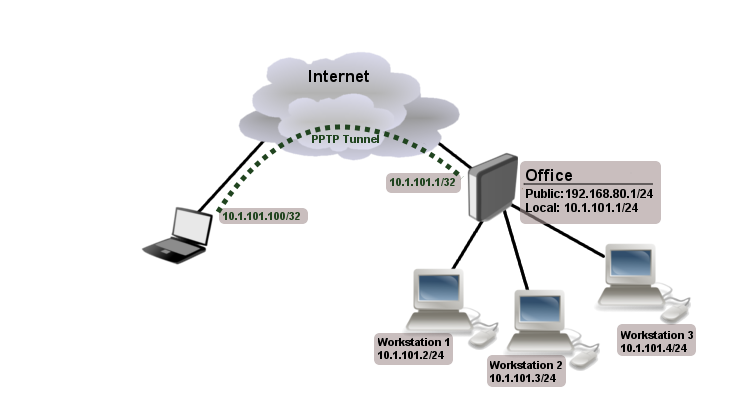 Manual Interface Pptp Mikrotik Wiki
Manual Interface Pptp Mikrotik Wiki
 Simple Way Limiting Bandwidth On Mikrotik Winbox
Simple Way Limiting Bandwidth On Mikrotik Winbox

 Mengenal Firewal Raw Mikrotik Diary Config
Mengenal Firewal Raw Mikrotik Diary Config
Mikrotik Id Memisahkan Traffic Game Online Dan Browsing
 Jasa Setting Mikrotik Murah Dan Berkualitas Jawara Cloud
Jasa Setting Mikrotik Murah Dan Berkualitas Jawara Cloud
 Loadbalance Pcc 3 Line Isp Indihome Spesialis Jaringan Id
Loadbalance Pcc 3 Line Isp Indihome Spesialis Jaringan Id
Qos Pada Mikrotik Binus University Malang Pilihan
 Mangle Koneksi Youtube Di Mikrotik Jasa Setting Mikrotik
Mangle Koneksi Youtube Di Mikrotik Jasa Setting Mikrotik
 Fungsi Dari Fitur Fitur Pada Firewall Mikrotik Monitor
Fungsi Dari Fitur Fitur Pada Firewall Mikrotik Monitor
 Script Otomatis Custom Queue Tree Dan Mangle Hotspot
Script Otomatis Custom Queue Tree Dan Mangle Hotspot
 Cara Setting Mikrotik Untuk Warnet Game Online
Cara Setting Mikrotik Untuk Warnet Game Online
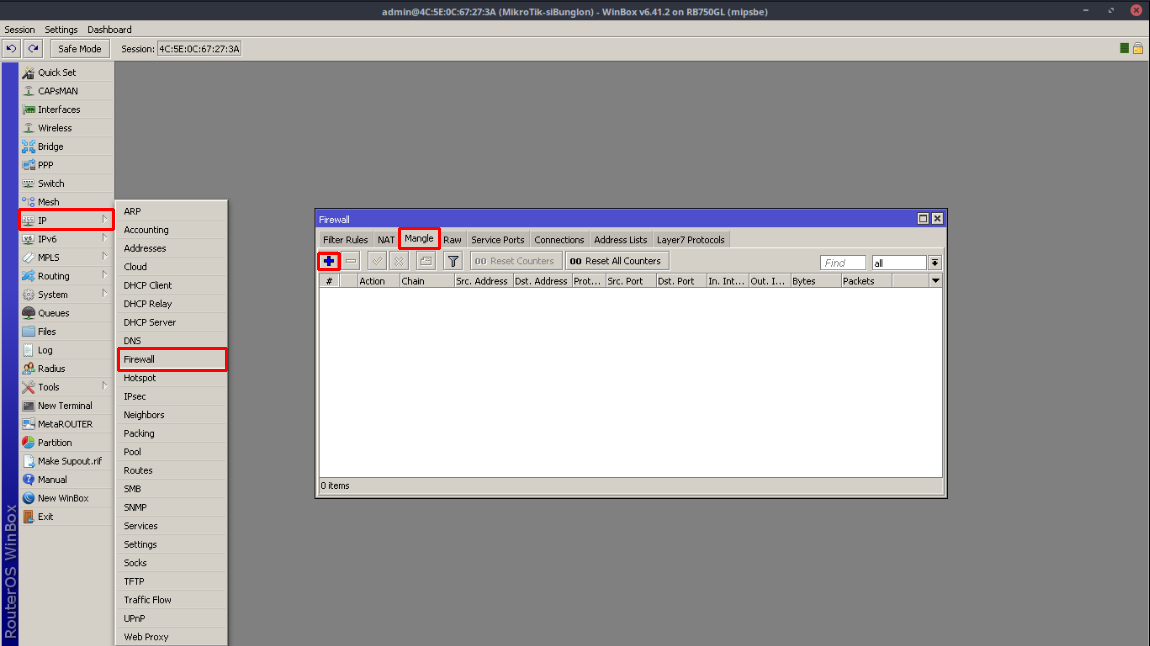 Memisahkan Traffic Game Online Dan Browsing Dengan Mikrotik
Memisahkan Traffic Game Online Dan Browsing Dengan Mikrotik
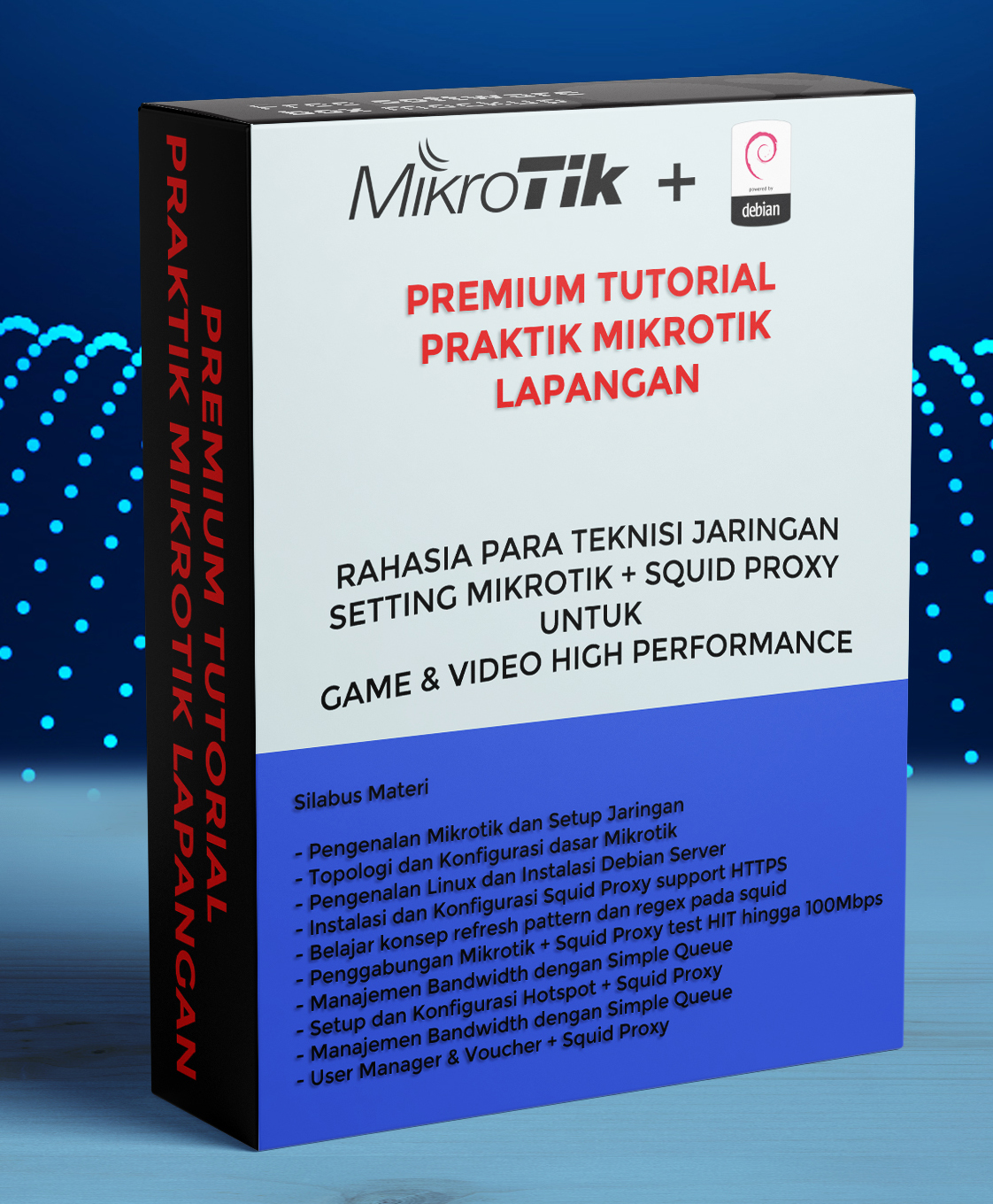 Download Tutorial Setting Mikrotik Game Online Caching
Download Tutorial Setting Mikrotik Game Online Caching
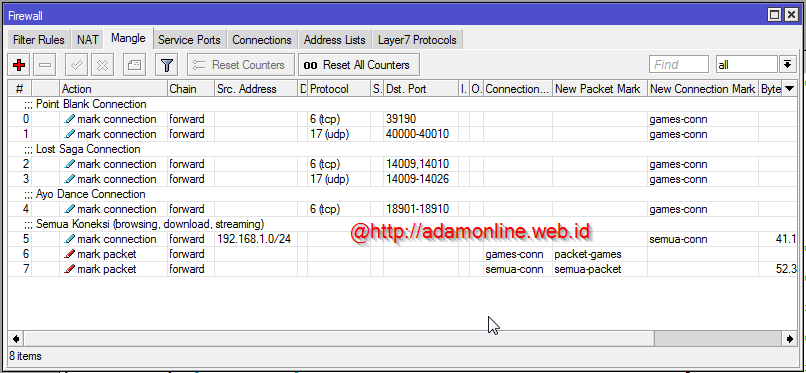



0 Response to "Setting Mangle Mikrotik Terbaik"
Post a Comment